Page Contents:
If you are a Health Connector member and did not apply for subsidies, you can update your account to see if you may qualify for a free or low-cost ConnectorCare plan, MassHealth, or a tax credit that can be used to lower your monthly premiums right away.
How to update your information, step-by-step:
Step 1: Sign into your account and go to your “My Eligibility” page. You will see “Year 2023” application listed.
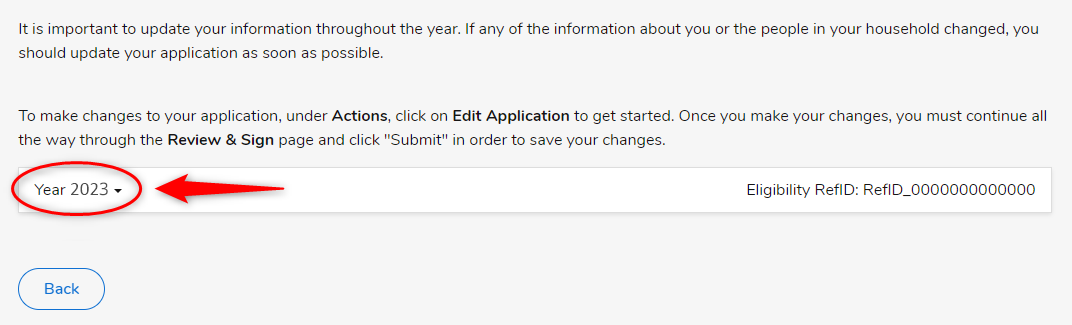
Step 2: On the “My Eligibility” page, click “Edit Application” under the Actions column. If you don’t see this link, skip to Step 3.
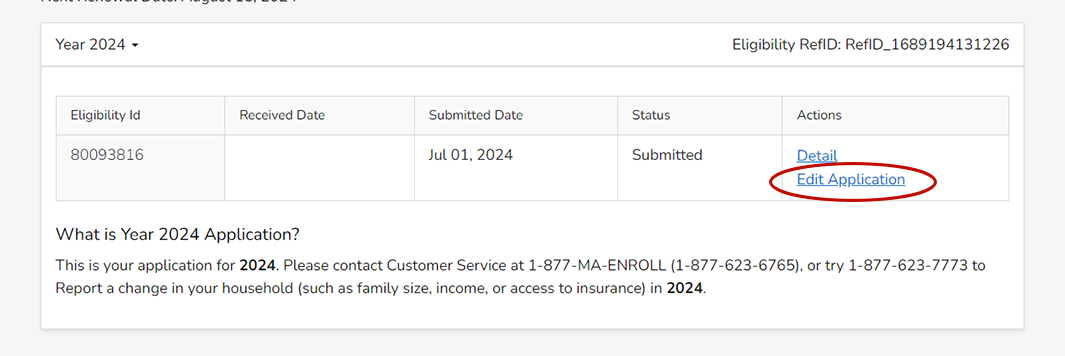
Step 3: On the next page, you will need to click the “Report a Change” link under the Actions column.
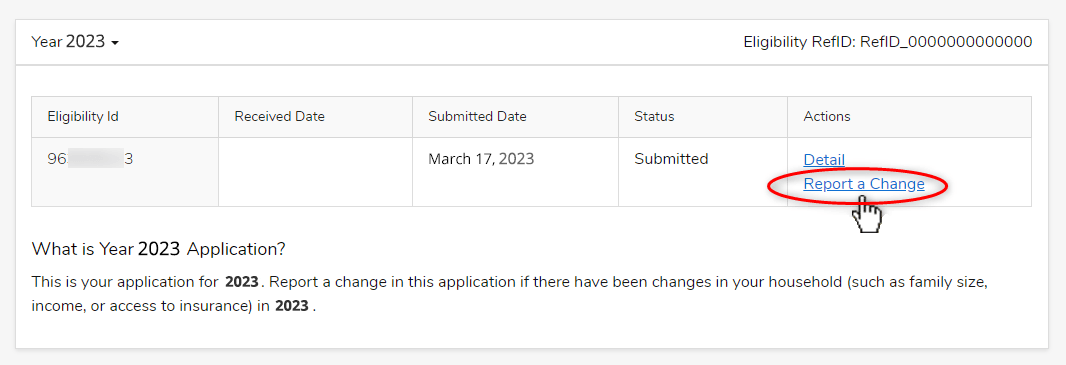
Step 4: On the next page, choose “Change application type”. Then, click the “Report Changes” button to make your updates.
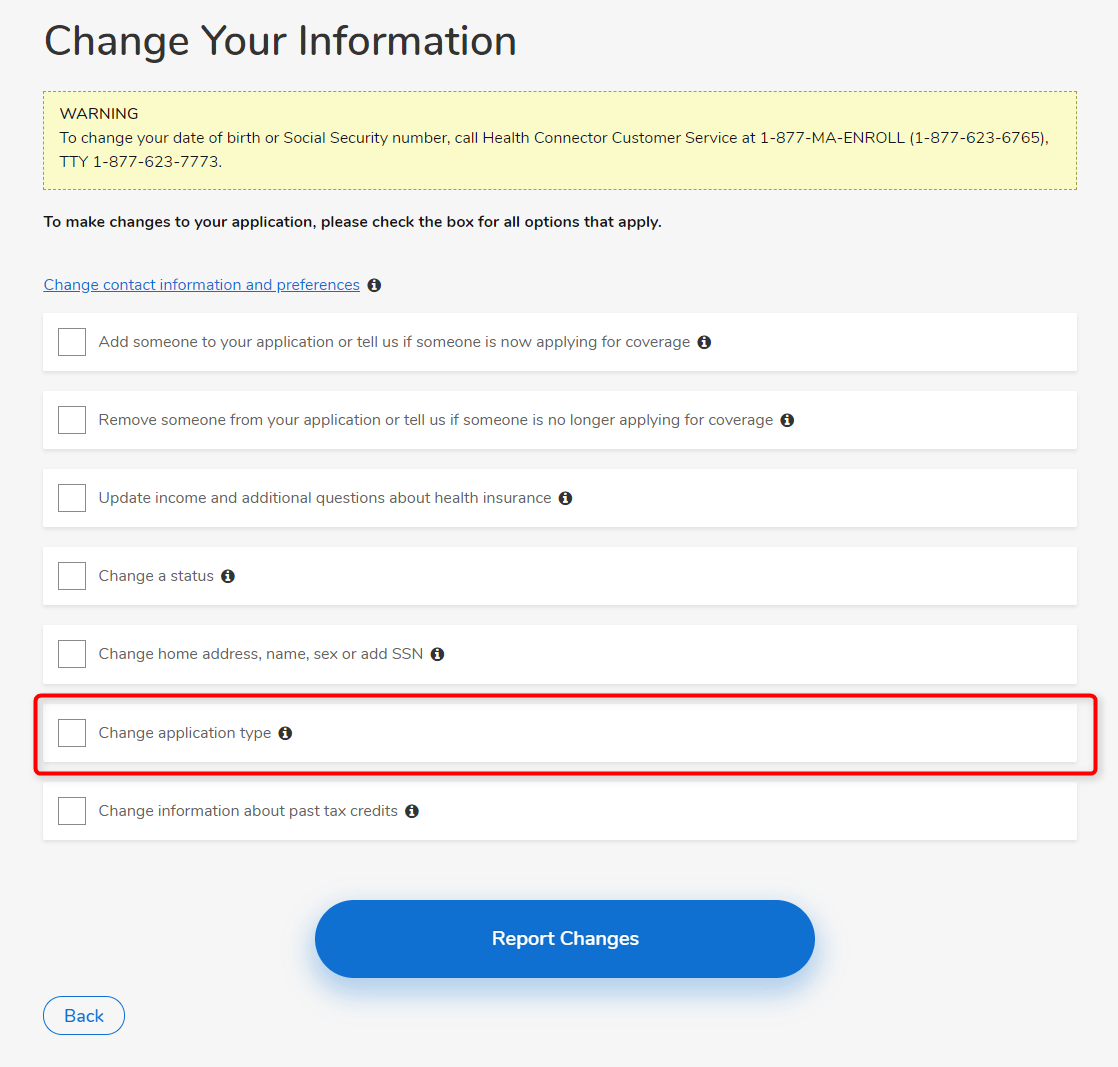
Step 4: You will be taken to the start of your application. Review your profile information and click continue until you get to the question “Do you need help paying for coverage?” Change your answer to “Yes, I want to see if I can get MassHealth or help paying for health care.” When you click “Continue”, you will need to go through the full application, updating your information as needed and answering questions about your household income.
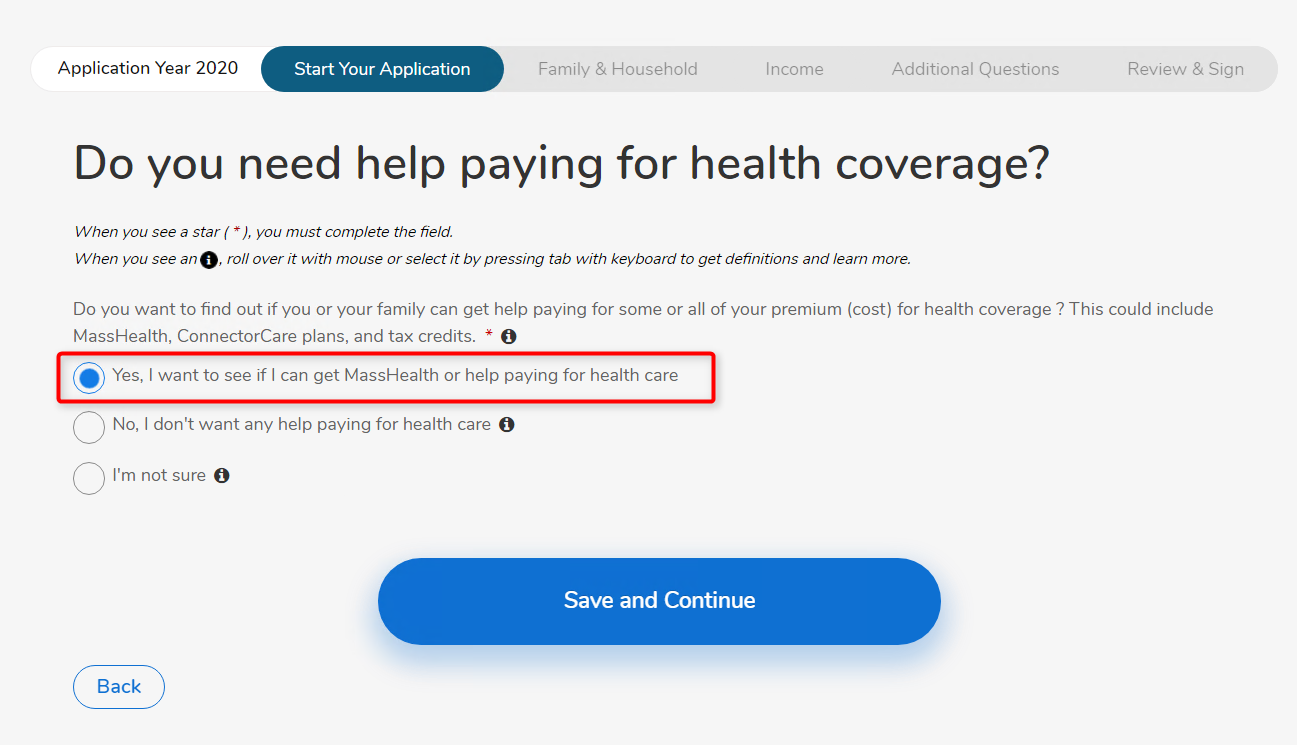
When you sign submit your updated application, this updates your eligibility information. Please be sure to follow instructions on your Eligibility Results page as you may need to shop for a new plan or make a payment of a new premium amount.
Note: If you or members of your family are eligible for MassHealth coverage, you may need to take additional action to select a plan. Find out more →






