If you get an error message, like one of the examples below, while you are completing your eligibility application or shopping for a plan, do not use your browser’s “Back” or “Forward” button or refresh the page to try to fix the problem. Instead, you should
- Clear your browser’s cache and also restart your browser, or
- Switch to another one of the recommended browsers.
If you have tried these things and are still getting 405, 500, or Yellow Triangle (general) error message, you can come back to the site and try again later. If you continue to experience these errors, you can also call Health Connector Customer Service at 1-877-MA-ENROLL (1-877-623-6765), or TTY 711 for people who are deaf, hard of hearing, or speech disabled.
Example 405 Error
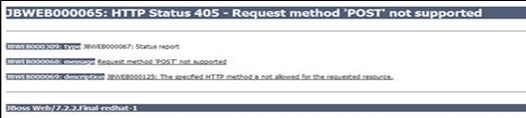
Example 500 Error
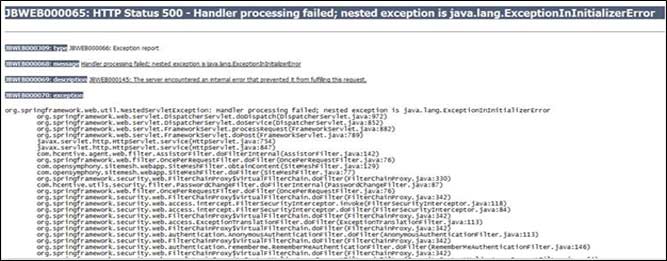
Example General Error Message (Yellow Triangle)







