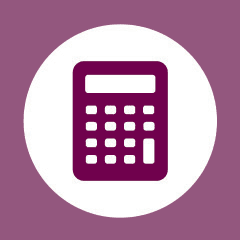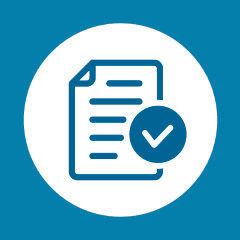Health Connector Member Renewal Information
Open Enrollment is now through January 23, 2025.
Now is the time when you can choose to renew or change health insurance plans for 2025. In general, if you keep paying your monthly premiums, you can renew for 2025 into:
- Your current plan, if it is available in 2025, or
- A similar plan from the same insurance carrier, if your current plan is not available for 2025.
If you want to enroll in a different plan, you can shop and change plans during Open Enrollment.
Shop during Open Enrollment to save money. Many of our health plans have similar benefits, which makes them easier to compare. If you shop during Open Enrollment, you may be able to find a plan that costs you less but still covers the benefits you need and the doctors you want in 2025.
Health Connector Member Renewals
Open Enrollment is November 1, 2022 through January 23, 2023. Now is the time when you can choose to renew or change health insurance plans for 2023. In general, if you keep paying your monthly premiums, you can renew for 2023 into:
- Your current plan, if it is available in 2023, or
- A similar plan from the same insurance carrier, if your current plan is not available for 2023.
If you want to enroll in a different plan, you can shop and change plans during Open Enrollment.
Shop during Open Enrollment to save money. Many of our health plans have similar benefits, which makes them easier to compare. If you shop during Open Enrollment, you may be able to find a plan that costs you less but still covers the benefits you need and the doctors you want in 2023.