Before you apply for coverage, did you know you can preview plans available in your area?
To get started,
- Click here to go to the application home page.
- Then, under the “Preview Health and Dental Plans and Prices” paragraph, click the button that reads “Preview Plans.”
- A window will open that asks a few basic questions about your household, like
- your zip code,
- the month and year of birth of the primary applicant,
- your coverage start date,
- if you want to see health and/or dental plans,
- the number of family members to be covered, and
- their month and year of birth.
- When you are finished, click the “Preview Plans Now” button to view coverage options in your area.
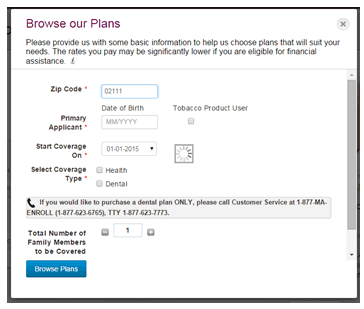
Because the information you enter to preview plans is anonymous, none of your information will be saved.
Please note that premiums shown are just an estimate and do not include Advance Premium Tax Credits or cost-sharing reductions. You will need to complete an application to see if you qualify for help paying for costs to see your actual premiums.






