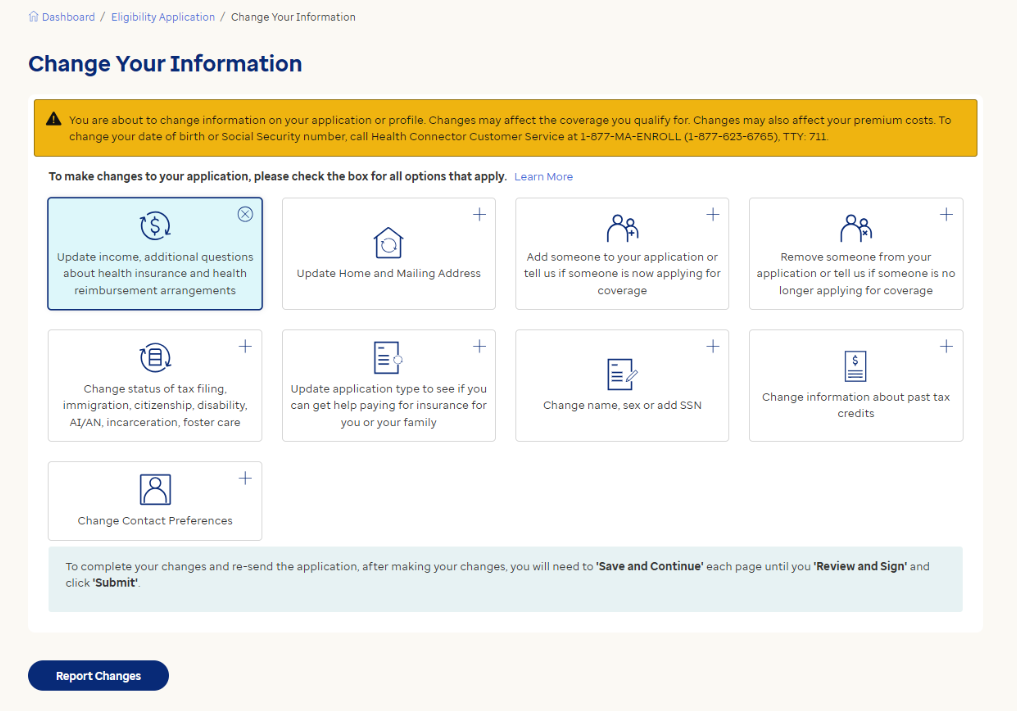Tip for entering income that is suddenly lower than expected:
Enter your income as it is right now when asked on your application how much you are currently earning. Then adjust your expected yearly income based on what you think you’ll end up making over the course of the year.
You can update your application information online at anytime by logging into your account. Here’s a list of the application information you can update:
Updates you can’t make online
Some updates you can’t make yourself online and you will need to call customer service to make. These are:
How to update your information, step-by-step:
Step 1: Sign into your account and on the Dashboard page, click the “Report Changes” button.
Step 2: On the next page, you may need to choose which year’s application to change. For example, if the change has already happened or will happen by December 31 of the current year, you will choose to update the current year’s application. If, for example, it is December, and you are expecting the change to start in January of the following year, then update next year’s application.
Step 3: Once you choose the application year to update, click the Edit Application button which will take you to the Change Your Information page. There, you be able to choose the change (or changes) you need to report. Then, click the “Report Changes” button to make your updates.